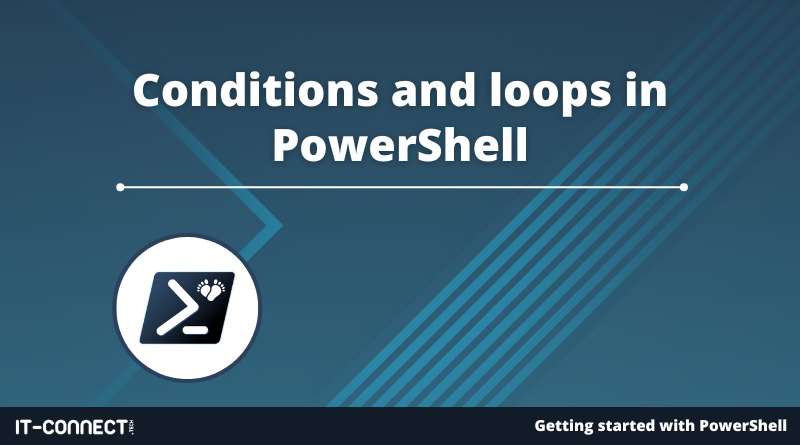Conditions and loops in PowerShell
This module is dedicated to conditions and loops in PowerShell, which are essential for creating dynamic, interactive scripts that can handle different scenarios.
We'll start by exploring conditional structures, which will enable us to write scripts that can react differently depending on various conditions. We'll look at If, Else and ElseIf statements, which are the cornerstones of conditional structures in PowerShell. Then we'll take a look at Switch conditional structures, a powerful alternative to If, Else and ElseIf structures.
After exploring conditional structures, we'll move on to loops, which are structures for repeating actions. We'll look at For loops, which are ideal for executing an action a certain number of times, and ForEach loops, which are perfect for iterating over all the elements in a collection.
Finally, we'll explore Do-While and Do-Until loops, which are particularly useful when you want to repeat an action indefinitely until a certain condition is met.
By the end of this module, you'll have a solid understanding of how to use conditional structures and loops in PowerShell.
 www.it-connect.fr
www.it-connect.fr