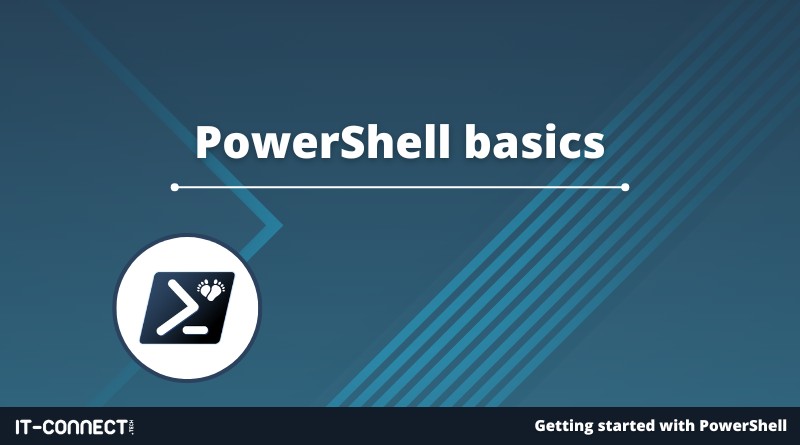PowerShell basics
Welcome to our PowerShell basics module. This module will give you the opportunity to take your first steps with the PowerShell console!
We'll start by guiding you through the installation of PowerShell, then help you get to grips with the PowerShell console, since you're likely to spend a lot of time using it when you take this course.
Next, we'll delve into the heart of PowerShell: cmdlets and cmdlet parameters. This will show us that we need to call on PowerShell help, whether local or online, to learn how to use the various commands. We'll see that help is a valuable resource for any PowerShell user.
We'll also look at how to analyze an object with Get-Member, a cmdlet that lets you explore objects in depth, and we'll talk about using the pipeline with PowerShell, a powerful and indispensable feature. Finally, we'll take a look at PowerShell modules and profiles.
After completing this module, you'll have got to grips with PowerShell for the first time, and will be ready to talk about writing PowerShell scripts.
 www.it-connect.fr
www.it-connect.fr